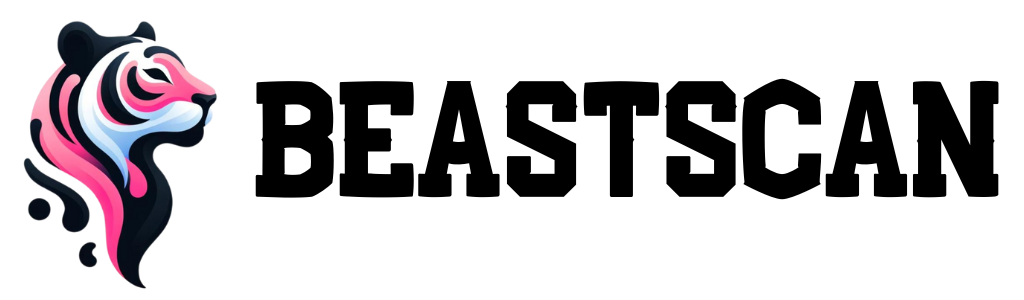How Restaurants Can Thrive Using QR Codes and Digital Marketing
In today’s fast-paced, tech-driven world, restaurants need more than good food and great service to succeed. Digital tools like QR codes, NFC chips, email marketing, and customer data strategies are now essential for growth. With the right strategy, you can turn your restaurant into a lean, data-driven, customer-centric powerhouse.


Own Your Customer List, Own Your Future
In the restaurant world, customer loyalty isn’t just about how good your food tastes — it’s about who controls the relationship. And if you’re relying on platforms like Uber Eats, Just Eat, or Deliveroo, chances are… you don’t.
These platforms are useful for exposure, especially when you’re just starting out. But they come at a high cost — literally and figuratively. Every time a customer orders through one of these apps, you’re paying hefty commission fees, losing data, and handing over control of your customer relationship to a third-party business that couldn’t care less about your margins.
The True Cost of Third-Party Platforms
Most food delivery apps charge between 20% and 35% commission on every order. For a restaurant with a monthly delivery revenue of €10,000, that’s up to €3,500 lost every month — €42,000 per year — just for access to your customers.
Not only are you paying for access, but you’re also:
-
Not allowed to market directly to those customers
-
Losing out on loyalty-building opportunities
-
Unable to collect valuable data (like email addresses, order preferences, birthdays, or feedback)
That’s like renting a customer instead of owning the relationship.
Owning Your List Means Owning Your Growth
When you build your own list of customer emails and phone numbers, you open the door to profitable and personalized marketing. Here’s what you gain:
✅ Zero commission fees
You keep 100% of the sale when customers order directly through your website, app, or physical restaurant.
✅ Direct communication
Send emails and SMS messages to promote special offers, slow-day discounts, new menu items, or events.
✅ Audience segmentation
Target families, lunch customers, or vegan eaters with tailored content that speaks directly to them.
✅ Loyalty and retention
Use simple loyalty programs to reward regulars and bring back lapsed customers. Even a “Buy 5 meals, get 1 free” scheme can be run digitally.
✅ Automated revenue
With tools like Mailchimp, Klaviyo, or ActiveCampaign, you can automate campaigns like:
-
“We miss you” messages after 30 days of no visits
-
Birthday offers with a QR code for a free dessert
-
New menu announcements with pre-order links
How to Start Building Your List Today
You don’t need an expensive CRM system. Here’s how to get going fast:
-
Create a digital sign-up form (Mailchimp, Google Forms, or your POS system)
-
Place a QR code at every table or receipt that says:
“Get 10% off your next visit – just leave your email!” -
Collect emails online via your website, WiFi login, or online ordering system
-
Store and tag contacts in a spreadsheet or a simple marketing tool
💡 Real-World Example:
A small bistro in Copenhagen switched 60% of their Uber Eats orders to direct orders via email promos and saw a monthly savings of over €2,000. They reinvested that into better ingredients and a loyalty program — and customers loved it.
Owning your list isn’t just smart — it’s survival.
It turns random, one-time customers into a loyal community. And it gives you the power to grow your business on your terms, not the terms of a delivery giant taking a third of your money every time someone wants lasagna.
💬 Need Help Getting Started?
If you have any questions or want help setting up digital tools in your restaurant, reach out — we’re happy to guide you. Whether it’s QR codes, email lists, or digital menus, we’ve got your back.


Why Newsletters Are an Asset to Any Restaurant
A newsletter might sound old-school in the age of TikTok and food influencers — but for restaurants, it’s one of the most powerful, cost-effective marketing tools out there.
When used right, your newsletter is more than just an email. It’s a direct line to the people who already like your food, have visited your restaurant, or have ordered from you in the past. Unlike a social media post that might get buried in a feed, a newsletter lands directly in your customer’s inbox — where they’re most likely to take action.
Why Email Beats Social Media (in ROI and Reach)
Most restaurants pour energy into Instagram and Facebook — which is great — but here’s the hard truth:
-
Organic reach on social media is often less than 5%
-
Email open rates for restaurants range from 25–40%
-
Click-through rates on email promos can be 5–10x higher than social posts
Even better? You’re not at the mercy of ever-changing algorithms. You own the channel and the audience.
What to Send in Your Restaurant Newsletter
A newsletter doesn’t need to be long or fancy. It just needs to be relevant, engaging, and consistent. Here are great types of content to send:
-
Weekly specials
“New truffle burger just dropped. Come taste it before it’s gone!” -
Slow day deals
“Tuesdays are the new Fridays — 2-for-1 pasta today only.” -
Behind-the-scenes content
Photos of your chef preparing something special, wine recommendations, or team stories. -
Event announcements
Live music, themed nights, or chef collabs. -
Customer highlights
Share guest photos or testimonials — it makes readers feel part of your community. -
Seasonal menus and holiday openings
“Here’s our Easter brunch lineup — reservations open now!” -
Loyalty updates
“You’re 2 meals away from your free main — don’t forget to scan your QR next time!”
How to Build and Manage Your List Efficiently
Managing a growing list of emails is easy with tools like:
-
Mailchimp – Great for beginners and small teams
-
MailerLite – Simple, clean, and affordable
-
Klaviyo – More powerful, especially if you want to combine email with SMS
-
ConvertKit – Clean and creator-friendly
-
Google Sheets + Zapier – A budget-friendly combo for automating things
You can tag people based on:
-
Their favorite dishes
-
How often they visit
-
Whether they dine in, take out, or order delivery
This helps you send the right message to the right people — so you’re not pushing burgers to vegetarians.
Automated Campaigns That Work on Autopilot
Here are some “set it and forget it” email flows that bring in results:
-
Welcome Series
When someone signs up, send them a “Thank you” email with a coupon for their next visit. -
Birthday Offer
“Happy birthday! Celebrate with a free dessert this week!” -
Loyalty Reminders
“You’re 1 visit away from your free pizza. Come see us!” -
Winback Emails
“We miss you — here’s 20% off to come back.”
💡 Real-World Example:
A sushi restaurant in Zurich sent out a monthly email with a rotating chef’s special, a behind-the-scenes story, and an invite to vote on the next dish. The result?
-
40% open rate
-
Increased midweek bookings by 27%
-
And a bunch of UGC (user-generated content) from guests tagging them in stories
Final Thought:
You don’t need to spam your guests. Just show up with a little value, a sprinkle of personality, and the kind of content that reminds them why they loved your place in the first place.
If you’re not in their inbox — you’re already being forgotten.
💬 Need Help Getting Started?
If you have any questions or want help setting up digital tools in your restaurant, reach out — we’re happy to guide you. Whether it’s QR codes, email lists, or digital menus, we’ve got your back.
Bring Fun and Function Together With QR Codes
QR codes exploded during the pandemic as a contactless solution — but now, they’re here to stay because of what they can do, not just what they replace. In a restaurant, a QR code is no longer just a way to show your menu — it’s a portal to interaction, feedback, loyalty, entertainment, and marketing.
The best part? Customers already know how to use them. No app downloads. Just point and scan.
More Than Just a Menu: All the Places You Can Use QR Codes
You can place QR codes on:
-
Tables (menu, review links, fun games, surprise offers)
-
Receipts (loyalty signups, surveys, discounts for next visit)
-
Takeaway bags (upsell offers, social follow links, reorder buttons)
-
Bathroom mirrors (fun engagement or promo teasers)
-
Outdoor signs or windows (for menus, reservations, or “join waitlist” features)
These placements are your marketing touchpoints — and each scan is a chance to build a relationship.
Ideas to Make QR Codes Functional AND Fun
🍽️ 1. Digital Menu & Ordering
-
Display your full, always-updated menu
-
Add photos, dietary tags, and upsell suggestions
-
Allow ordering directly from the table with integrations like Square, Lightspeed, or your POS
🧠 Business bonus: No printing costs, easier menu edits, and more data on what dishes are being browsed most often.
🎉 2. Scan-to-Win Offers
Surprise and delight your customers:
-
“Scan this code for a chance to win a free dessert”
-
“Every 10th scan gets a drink on the house”
-
Daily giveaways tied to QR code scans
🧠 Marketing tip: Capture emails as part of the entry to build your list while giving value.
📲 3. Loyalty Programs
Let people scan their bill or a QR on their table to collect points. No more stamps or cards to lose — it’s all digital.
💡 Tools: Stamp Me, Loopy Loyalty, or custom-built pages connected to your CRM.
😄 4. Interactive & Social Experiences
-
Customer polls: “What dish should we bring back next week?”
-
Instant feedback: “How was your meal today?” with emoji ratings
-
Instagram filters: Create a branded filter or AR experience when they scan
🧠 Engagement tip: These ideas work especially well with younger, social media–savvy audiences.
📷 5. Encourage Photo Sharing
Place a QR code that opens directly to your restaurant’s Instagram hashtag or story submission link:
“Tag us in a photo with #YourRestaurantName and get featured!”
You can even gamify it:
-
“Show your post to your server and get a free appetizer next time.”
💡 Real-World Example:
A small Italian bistro in Amsterdam printed cheeky QR codes on their napkins that said:
“Scan for your fortune (and maybe a free tiramisu).”
Each scan revealed a random message — some inspirational, some silly — and a few had hidden prizes. Customers loved it, shared it, and came back hoping to win.
→ They gained over 500 email subscribers in just 4 weeks.
Execution Tips:
-
Use dynamic QR codes so you can change the destination without reprinting
-
Make sure the destination pages are mobile-friendly
-
Add a little personality to the text next to your code — “Scan me, I dare you!” is better than “View menu here”
Final Thought:
The best QR codes don’t just serve info — they create an experience.
When done right, a simple black-and-white square can turn your restaurant into an interactive space where every scan builds a stronger connection with your guest. And guess what? That kind of experience gets remembered, talked about, and shared.
💬 Need Help Getting Started?
If you have any questions or want help setting up digital tools in your restaurant, reach out — we’re happy to guide you. Whether it’s QR codes, email lists, or digital menus, we’ve got your back.
QR Code Menus: Why They’re a Business Booster
When most people hear “QR code menu,” they think of a basic webpage with a list of dishes — usually just a PDF version of a printed menu. But if that’s all you’re doing, you’re barely scratching the surface.
A smart QR code menu can boost your efficiency, profit margins, and customer satisfaction — all while cutting down on costs and waste. It’s not just a digital replacement for paper — it’s a tool for scaling smarter.
Why Switch to QR Code Menus?
💸 1. Cut Costs (and Paper Waste)
-
No more printing new menus every time you change a price or dish
-
Seasonal updates? Instant.
-
Menu redesign? Zero print costs.
-
Allergens or ingredient changes? Real-time updates.
For busy restaurants that update frequently, this can save hundreds to thousands per year on printing alone — plus, it’s way better for the environment.
📈 2. Real-Time Menu Flexibility
Run out of salmon mid-lunch? Update the menu in two clicks. Want to test a new item for just one weekend? Done.
You can:
-
Adjust prices based on demand
-
Create happy hour versions
-
Highlight today’s specials instantly
-
Add “sold out” or “low quantity” warnings
🧠 Bonus: Customers get transparency and fewer surprises — leading to smoother service.
🖼️ 3. Visuals Sell More Food
Unlike traditional menus, QR menus can include:
-
Photos of dishes
-
Icons for vegan/spicy/gluten-free
-
Videos of plating or drink mixing
People eat with their eyes. High-quality visuals can increase sales of featured dishes by 20–40%.
🔎 4. Smart Upselling with Add-Ons
Use digital menus to prompt add-ons:
“Would you like extra cheese on that?”
“Upgrade to a combo for just €2 more”
“Add a wine pairing?”
This kind of gentle upselling is subtle and scalable — and it increases average ticket size without any staff pressure.
🌍 5. Multilingual Menus Made Easy
Got tourists? Locals with diverse backgrounds?
With a QR code menu, you can:
-
Offer multiple languages with a tap
-
Avoid awkward translations
-
Present a polished, local-friendly experience
No more separate printouts or pointing to random words.
📊 6. Track What Guests View
Using a dynamic QR code platform, you can track:
-
Which dishes are clicked most
-
How long people spend on the menu
-
What section gets ignored
🧠 Use this data to refine your layout, pricing, and highlight underperforming items in new ways.
How to Build a Killer QR Code Menu
🧰 Tools to Use:
-
GloriaFood – Free and easy to set up
-
Orderlina – Designed for smart menus with upselling
-
Lunchbox, BentoBox, Flipdish – More powerful for multi-location restaurants
-
Or even your own WordPress or Webflow page linked via a QR code
🧩 What to Include in the Menu Page:
-
Categories (starters, mains, desserts)
-
High-quality images
-
Dish descriptions with keywords (great for SEO too!)
-
Filters (vegetarian, nut-free, etc.)
-
Order buttons if available
💡 Real-World Example:
A modern tapas bar in Vienna introduced a digital QR menu with dynamic pricing — offering 10% discounts on low-selling dishes in real-time. Result?
-
A 15% reduction in food waste
-
A 28% increase in orders of “spotlight” dishes
-
Hundreds saved each month on printing and redesigns
Sustainability + Style
QR code menus are sleek, modern, and eco-conscious — all traits that matter to younger, values-driven diners. You can add messaging like:
“We’ve gone digital to save paper and reduce waste. Thanks for supporting a greener dining experience.”
It doesn’t just improve your operations — it boosts your brand.
Final Thought:
A QR menu isn’t a gimmick. It’s a smart restaurant’s digital core.
With real-time updates, visual appeal, and behavior data, you can create an experience that’s not only smooth and convenient but also profitable and personalized. Less paper, more precision, better margins.
💬 Need Help Getting Started?
If you have any questions or want help setting up digital tools in your restaurant, reach out — we’re happy to guide you. Whether it’s QR codes, email lists, or digital menus, we’ve got your back.
Use QR Codes to Collect More Reviews
Online reviews are the new word-of-mouth — and for restaurants, they can make or break you. Whether someone finds you on Google, TripAdvisor, or Yelp, those shiny little stars are often the deciding factor between “let’s eat here” and “meh, let’s keep walking.”
The challenge? Happy customers don’t always leave reviews. Busy lives, full bellies — they move on. But QR codes can change that by making the process instant, easy, and even rewarding.
Why Reviews Matter So Much
-
94% of diners read reviews before choosing a restaurant
-
A single star increase on Yelp can boost revenue by 5–9%
-
Google reviews directly affect your local search ranking
-
TripAdvisor reviews can drive tourism traffic like nothing else
More reviews = more trust = more bookings.
The Friction Problem: Why Happy Guests Stay Silent
Unhappy customers are more likely to leave reviews because they’re emotional. Happy customers often mean to… but they forget, or the process is too annoying. If they have to:
-
Open Google or TripAdvisor
-
Search for your restaurant
-
Find the review button
…you’ve already lost them.
The Fix: QR Codes That Lead Straight to the Review Page
Here’s how to solve it:
-
Create direct links to your review pages (Google, TripAdvisor, Yelp, Facebook)
-
Generate QR codes that lead to those links
-
Place those codes:
-
On the bill or receipt
-
On table tents or menus
-
On takeaway bags
-
In thank-you emails after online orders
-
🧠 Example text:
“Loved your meal? Let us know! Scan to leave a quick review 🙌”
Advanced Move: Filter Reviews with a Two-Step Funnel
Want to avoid negative reviews going public? Use a “review funnel” like this:
-
QR code links to a feedback page on your site (e.g., “How was your visit?”)
-
If they select 4–5 stars: redirect them to Google to leave a public review
-
If they select 1–3 stars: show a form to collect private feedback
💡 Tools to use: NiceJob, ReviewFlowz, EmbedForms, or a simple Typeform
Make It Worth Their Time (Incentivize the Scan)
While you can’t pay directly for a review (against most platform rules), you can offer an incentive for scanning and filling out a form:
-
Free coffee or dessert on next visit
-
Entry into a monthly raffle
-
Loyalty points or stamps
The goal is to create a small reward for engagement — not for the review itself.
💡 Real-World Example:
A casual burger joint in Stockholm added a QR code to each table with this message:
“Scan to rate your burger – we’re giving away a free meal every week!”
Within two months:
-
They doubled their Google reviews
-
Jumped from a 4.1 to a 4.6 rating
-
Increased bookings by 25% during peak lunch hours
Pro Tips for Execution
-
Use dynamic QR codes so you can swap the destination without reprinting
-
Use Bit.ly or another short link tool for cleaner tracking
-
Add a fun or personal touch: “Your opinion feeds us too 🍽️”
Final Thought:
You work hard to make guests happy. Don’t let their good vibes fade the moment they walk out the door.
With one simple scan, you can turn that satisfaction into social proof that brings hundreds of new guests through your doors. It’s fast, it’s low-cost, and it’s one of the smartest marketing plays a restaurant can make today.
💬 Need Help Getting Started?
If you have any questions or want help setting up digital tools in your restaurant, reach out — we’re happy to guide you. Whether it’s QR codes, email lists, or digital menus, we’ve got your back.


Google My Business Optimization for Restaurants
When someone searches for a place to eat near them, where do they look first?
Not your Instagram.
Not your website.
Google.
And that little box that pops up on the right-hand side of search results — your Google Business Profile (formerly called “Google My Business”) — is your restaurant’s digital storefront. It’s where first impressions are formed, decisions are made, and customers either choose you or move on to the next spot.
The best part? It’s free. The worst part? Most restaurants only use 20% of its power.
Why Google Business Matters for Restaurants
-
It’s where you show up on Google Maps
-
It’s what appears when someone searches “restaurant near me”
-
It’s how people find your hours, photos, reviews, and booking links
-
It directly influences your SEO and local visibility
In other words, if you ignore it — you’re leaving money on the table.
What a Fully Optimized Profile Looks Like
✅ Complete Business Info
-
Restaurant name (match it exactly to your signage)
-
Address and service area
-
Phone number
-
Website link
-
Business category: Choose the most specific one (e.g. “Sushi Restaurant” vs “Restaurant”)
-
Hours, including holidays and special dates
🧠 Tip: Keep it consistent with your website and social profiles.
🍽️ Menus and Booking Links
-
Add your full menu through Google’s menu editor or a link to your menu page
-
Include booking options (connect tools like TheFork, OpenTable, or your own system)
-
Link to online ordering if you offer it
📸 Photos, Photos, Photos
-
Add professional images of your dishes, interior, staff, and drinks
-
Include both day and night shots to show ambiance
-
Encourage guests to upload their photos too (these build trust fast)
🧠 Stat: Businesses with more than 100 photos on GMB get over 500% more engagement than those with fewer than 10.
💬 Respond to Reviews
Always. Especially the bad ones.
-
Thank guests for positive feedback
-
Address complaints politely and proactively
-
Use keywords naturally in your replies (this helps SEO)
🧠 Example: “Thank you for loving our vegan lasagna — it’s one of our favorite dishes too!”
📢 Use Posts Weekly
Most restaurants skip this feature — don’t.
Google lets you post updates like:
-
Daily specials or events
-
New menu items
-
Promotions or discounts
-
Holiday hours or closings
Each post can include a CTA (call-to-action) like “Book Now,” “Order Online,” or “Call Us.”
🧠 Think of it as a mini Instagram post on your Google profile — visible before they even click your site.
🧭 Enable Q&A and Add FAQs
People ask questions. Be proactive:
-
Add frequently asked questions (e.g. “Do you have gluten-free options?”)
-
Monitor the Q&A section so you can respond quickly — otherwise random internet users might answer for you 😅
💡 Real-World Example:
A Thai restaurant in Berlin regularly updated their GMB with lunch specials, uploaded weekly photos of new cocktails, and replied to every review. In 3 months, they:
-
Jumped 3 spots higher in local search rankings
-
Saw a 42% increase in table bookings via Google
-
Got more foot traffic from tourists thanks to map visibility
Extra Pro Tips:
-
Add a QR code on your menu or table cards that links directly to your Google Business Profile review page.
-
Use a UTM-tagged link for analytics tracking (so you know how many bookings or orders come from your Google profile).
-
Sync your profile with your online ordering platform for seamless flow.
Final Thought:
Your Google Business profile is often your first impression — and your last chance to grab a hungry customer’s attention before they choose someone else.
Optimize it, update it regularly, and treat it like the digital VIP entrance to your restaurant. The results will follow — in visibility, reviews, and, most importantly, reservations.
💬 Need Help Getting Started?
If you have any questions or want help setting up digital tools in your restaurant, reach out — we’re happy to guide you. Whether it’s QR codes, email lists, or digital menus, we’ve got your back.



NFC Chips and QR Codes to Capture Emails Easily
Building a customer list is one of the most valuable things a restaurant can do — and it doesn’t have to be awkward or pushy. Thanks to modern tools like QR codes and NFC chips, you can capture emails and phone numbers effortlessly, right at the table, when guests are most engaged and satisfied.
No paper forms. No staff interruptions. Just a quick scan or tap — and boom, you’ve added another person to your marketing funnel.
Why Capturing Emails Matters (Even If You’re a Small Restaurant)
-
More repeat visits through personalized emails
-
The ability to bypass third-party apps and market directly
-
Immediate access to announce new offers, events, or seasonal menus
-
You can automate follow-ups, birthday offers, loyalty rewards, and more
The earlier you start collecting, the faster your audience grows — and the easier it becomes to fill your tables without ads or discounts.
How QR Codes + NFC Work for Email Collection
🔲 QR Codes: Scan to Join
-
Guests scan a QR code with their camera
-
It opens a landing page or form (via Mailchimp, ConvertKit, Google Forms, or your CRM)
-
They enter their email (or phone number) to get:
-
A discount or offer
-
Early access to events
-
A loyalty reward
-
🧠 Example table card text:
“📩 Get 10% off your next visit – just scan and sign up!”
📶 NFC Chips: Tap to Join
-
Guests tap their smartphone against a small NFC tag
-
It opens the same kind of sign-up form as the QR code
-
Less friction: no camera needed, no aiming
🧠 Great for:
-
Upscale or modern interiors
-
Embedding in custom coasters or menu boards
-
Fast onboarding — literally just a tap
Best Placement Ideas
-
On the table tent or card holder
-
Printed on the receipt or takeaway bag
-
Inside a menu or drink list
-
At the checkout counter or tip jar
-
Built into a loyalty card (scan to track your rewards)
💡 Combine both: Some customers prefer scanning, others tapping — give them both options for max signups.
Incentives That Work
The golden rule: Give them a reason to join.
Here are low-cost but high-value offers:
-
Free coffee or appetizer on next visit
-
Enter to win a free dinner for two
-
Birthday gift (e.g. a dessert or special drink)
-
Early bird access to events or seasonal specials
-
Members-only menu items or chef’s table invites
💡 Real-World Example:
A cozy wine bar in Barcelona added QR code coasters with this message:
“Like our vibe? Let’s stay in touch. Get a glass of cava next time — just sign up.”
In 3 months:
-
They built an email list of over 1,200 subscribers
-
Sent weekly wine updates with reservation links
-
Saw a 38% increase in return visits
Tools for Building the Flow
-
Mailchimp, MailerLite, Klaviyo – email marketing + forms
-
ConvertKit – simple automations + subscriber tagging
-
Beaconstac, QR.io, Flowcode – dynamic QR and NFC tools
-
Zapier – connect forms to Google Sheets or your POS/CRM
Pro Tips for Success
-
Keep the form short: just ask for first name and email (or phone if using SMS too)
-
Make the landing page mobile-optimized (avoid PDFs or clunky formats)
-
Follow up immediately with a welcome email and coupon
-
Use double opt-in to stay compliant and build a clean list
Final Thought:
Capturing emails doesn’t have to feel like a marketing tactic — it can be a natural extension of the dining experience.
With a little creativity, the right incentive, and the convenience of QR codes and NFC chips, you can turn tables into growth engines. Each scan or tap is another step toward building a community of loyal, repeat guests who want to hear from you again.
💬 Need Help Getting Started?
If you have any questions or want help setting up digital tools in your restaurant, reach out — we’re happy to guide you. Whether it’s QR codes, email lists, or digital menus, we’ve got your back.
Make Your Restaurant Sustainable with Digital Tools
Sustainability isn’t just for farmers’ markets and zero-waste cafés anymore. Today’s diners — especially millennials and Gen Z — are making food decisions based on environmental impact just as much as taste or convenience.
And the good news? Becoming more sustainable doesn’t mean sacrificing profit. In fact, with digital tools like QR codes, dynamic menus, and data-driven systems, you can cut costs and reduce waste — while earning respect from eco-minded guests.
It’s a win-win for your wallet, your customers, and the planet.
Why Sustainability Sells (and Matters)
-
73% of Gen Z say they’d pay more for sustainable food
-
Diners are actively choosing restaurants with lower carbon footprints
-
Government incentives are increasing for eco-friendly practices
-
Sustainable brands attract positive press and loyal repeat customers
If you’re already using digital tools — even just QR code menus — you’re likely already making an environmental impact.
Ways Digital Tools Make You More Sustainable
🖨️ 1. Ditch Paper Menus and Flyers
Paper menus are wasteful, especially when you reprint for:
-
Seasonal changes
-
Price updates
-
New designs
Switching to a QR-based digital menu saves thousands of printed sheets per year. Even better — no more outdated menus floating around the tables.
🧠 Add a message to your menu page like:
“We’ve gone digital to help reduce paper waste and protect the environment — thanks for supporting smarter dining!”
🥡 2. Smarter Inventory = Less Food Waste
Using digital POS systems and real-time menu updates allows you to:
-
Track popular and unpopular dishes
-
Adjust prep based on demand
-
Reduce over-ordering of perishable items
🧠 Bonus: If a dish is close to selling out, mark it as “limited” on your digital menu to create urgency and avoid spoilage.
♻️ 3. Goodbye Plastic Loyalty Cards
With NFC or QR code-based loyalty programs, you no longer need:
-
Printed punch cards
-
Plastic member cards
-
Paper vouchers
It’s all trackable and automated. Guests just scan or tap to collect points.
💡 4. Smart Lighting & Energy Systems
While not directly digital marketing, consider integrating smart tech for:
-
Automated kitchen lighting schedules
-
Temperature sensors for freezers
-
Energy-usage tracking platforms
🧠 Mentioning these green features in your marketing materials or “About Us” section shows you walk the talk.
📱 5. Promote Your Sustainability with Content
You can turn your green efforts into a brand asset. Use your:
-
Newsletter
-
Website
-
Google Business Profile
-
Social media
…to show what you’re doing to reduce waste, support local farms, or cut emissions. Customers love transparency.
🧠 Sample newsletter headline:
“How We Saved 2,000 Sheets of Paper This Month – Thanks to You!”
💡 Real-World Example:
A vegan café in Copenhagen put up a small sign at each table:
“No paper menus here — we save over 15,000 pages a year using smart QR tools.”
They shared that story on social media, included it in their emails, and even added it to their takeaway packaging. Guests loved the transparency, and it sparked user-generated content online.
Pro Tips to Go Greener with Tech
-
Use dynamic QR codes so you don’t need to reprint every time you change a promo
-
Replace printed surveys with QR feedback forms
-
Offer digital receipts instead of paper
-
Source your QR/NFC tags from eco-conscious suppliers (many use biodegradable materials now)
Final Thought:
Sustainability doesn’t have to be flashy or expensive. Small steps — done digitally — can make a big impact over time.
And when you share your mission, your customers become part of it. That connection turns into loyalty. And that loyalty? It turns into repeat business, better reviews, and a restaurant brand people are proud to support.
💬 Need Help Getting Started?
If you have any questions or want help setting up digital tools in your restaurant, reach out — we’re happy to guide you. Whether it’s QR codes, email lists, or digital menus, we’ve got your back.
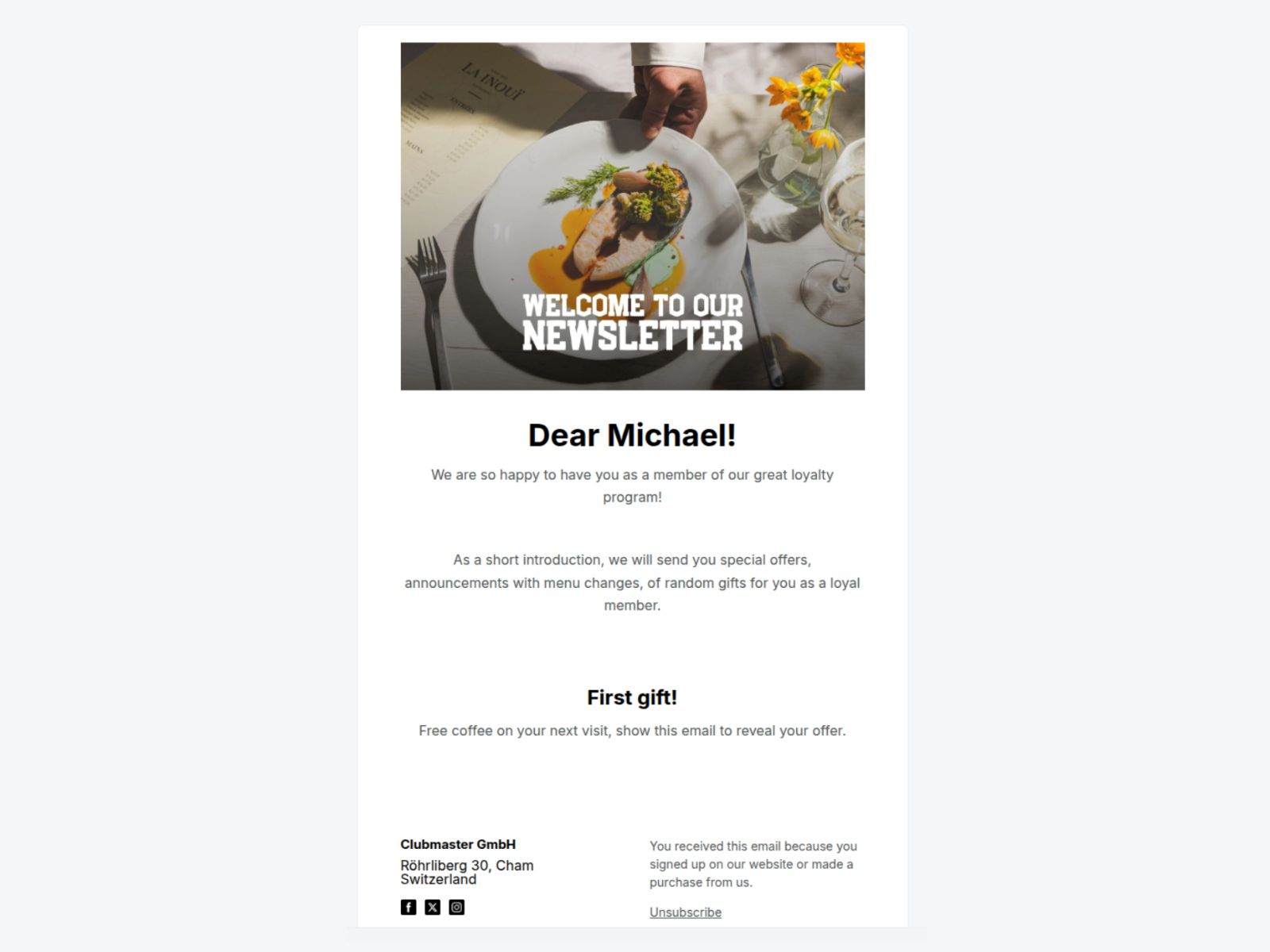
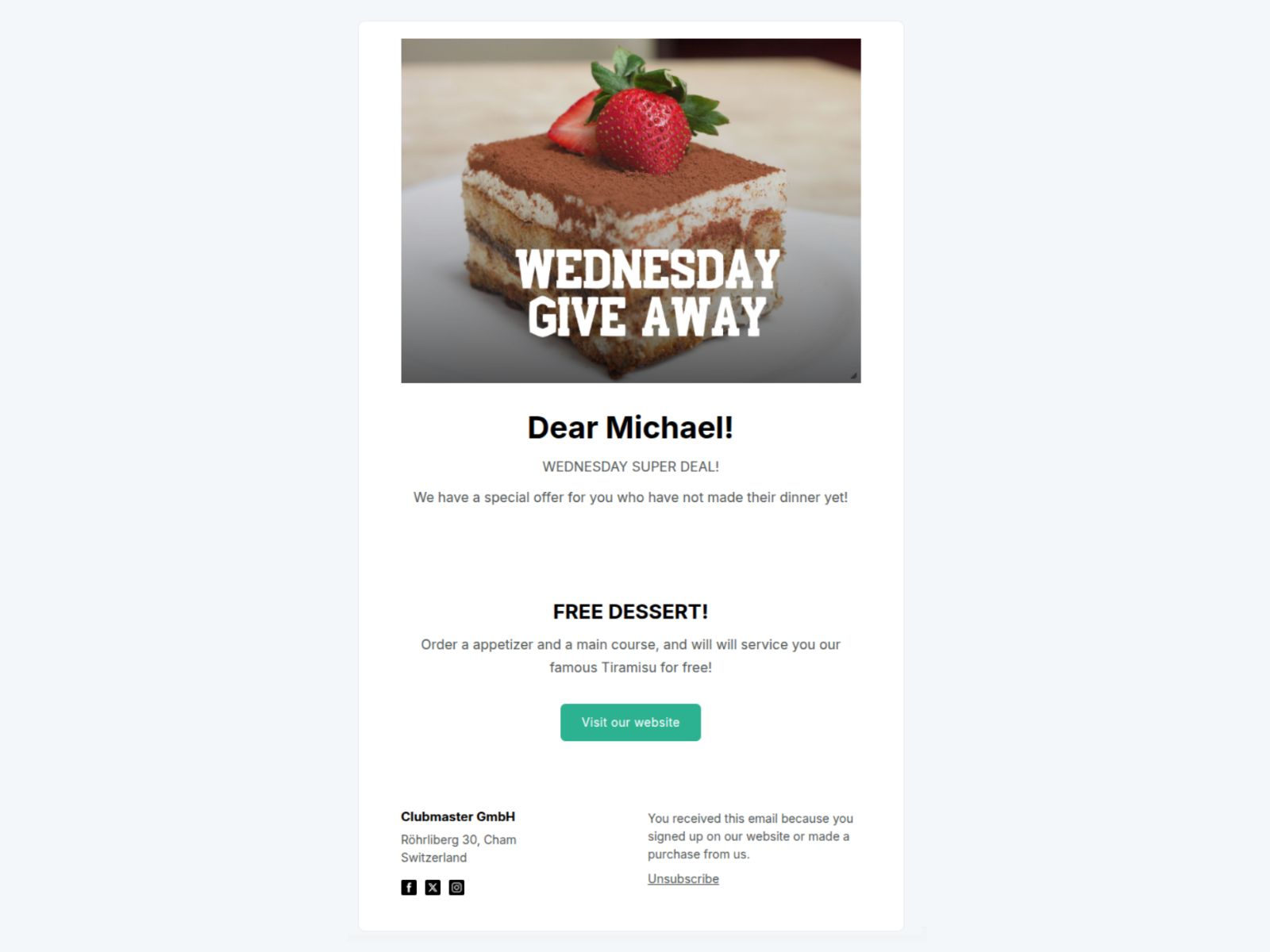
Customer Lifecycle Marketing: Serve the Right Offer at the Right Time
Not every guest is at the same stage in their relationship with your restaurant. Some are brand new, others are regulars, and some haven’t shown up in months. Treating everyone the same means missing opportunities — or worse, annoying loyal customers with irrelevant messages.
That’s where customer lifecycle marketing comes in: using email or SMS automation to deliver the right message, to the right person, at the right time.
And with QR codes and email capture tools in place (see Section 7), you’re already halfway there.
What Is Customer Lifecycle Marketing?
It’s a strategy that follows your customer’s journey:
-
New Guest – Just visited or signed up
-
Engaged Guest – Regular visitor, loves your food
-
Lapsed Guest – Hasn’t visited in 30, 60, or 90+ days
-
Loyal Guest – Top fan, advocate, maybe even a review writer
The idea is to automate messages and incentives tailored to each stage — to build trust, drive return visits, and boost lifetime value.
Examples of Lifecycle-Based Campaigns
🎉 1. Welcome Flow (New Guests)
When someone signs up:
-
Send a warm thank-you email
-
Offer a “welcome back” incentive
-
Highlight your most popular dishes or unique features
🧠 Subject line: “Thanks for dropping by — next meal’s on us 🍕”
🎂 2. Birthday & Anniversary Offers
You know their email — why not celebrate with them?
-
Automated birthday emails with a free dessert or drink
-
“One year since your first visit” surprise gift
🧠 “Happy Birthday, Maria! Come celebrate with a sweet surprise.”
🥇 3. Loyalty Campaigns (Engaged Guests)
Encourage regulars to keep coming back:
-
“You’ve visited 4 times — your 5th coffee is free!”
-
Monthly member-only menu updates
-
Exclusive invitations to events or tasting nights
🧠 Tools like Square, Toast, or loyalty app integrations make this easy to automate.
😢 4. Winback Campaigns (Lapsed Guests)
When someone hasn’t returned in a while:
-
A simple “We miss you” message
-
A limited-time discount or freebie to re-engage
🧠 “Still craving that spicy ramen? Here’s 20% off — just for you.”
📈 5. VIP Campaigns (Loyal Guests)
Treat your biggest fans like royalty:
-
Early access to new menu items
-
Invite-only events
-
Personalized thank-you notes or surprises
🧠 “Hey Sam, you’ve ordered the chili tacos 12 times. Want to help us create the next dish?”
How to Set It Up Easily
You don’t need a huge marketing team — just a few smart tools:
-
Mailchimp, MailerLite, Klaviyo – email automation based on customer tags or activity
-
Square Marketing – great for in-store POS-triggered emails
-
Google Sheets + Zapier – simple DIY automation
-
Facebook Custom Audiences – retarget lapsed visitors based on email match
Start with 2–3 core flows, and expand over time.
💡 Real-World Example:
A mid-sized Italian restaurant in Geneva set up four simple email automations:
-
Welcome offer
-
Birthday free dessert
-
45-day “We miss you” winback
-
Loyalty thank-you note
Within 6 months:
-
Open rates averaged 47%
-
Return visits increased by 36%
-
Their average customer lifetime value went up by 22%
All done with less than 2 hours of setup and one well-crafted email per campaign.
Pro Tips
-
Personalize emails with the guest’s first name and favorite dish if possible
-
Include strong CTAs like “Book Now,” “Claim Your Gift,” or “View New Menu”
-
Keep tone friendly, light, and on-brand — it should feel like a message from your favorite waiter, not a big corporation
Final Thought:
Every guest is on a journey. The more you can meet them where they are, the more likely they are to stick around, spend more, and tell their friends.
Customer lifecycle marketing turns one meal into a long-term relationship — and best of all, it can run in the background while you focus on delivering great service.
💬 Need Help Getting Started?
If you have any questions or want help setting up digital tools in your restaurant, reach out — we’re happy to guide you. Whether it’s QR codes, email lists, or digital menus, we’ve got your back.
Retargeting on Facebook and Instagram Using Your Data
Social media ads can be hit or miss — unless you’re retargeting.
Retargeting means showing ads only to people who already know your restaurant. Maybe they scanned your QR code, visited your website, opened your newsletter, or interacted with your social content. These people are warm leads — and far more likely to take action than someone seeing your brand for the first time.
Thanks to tools like Facebook Pixel, Instagram Insights, and custom audiences, even small restaurants can run smart, high-converting campaigns without blowing the budget.
Why Retargeting Works So Well
-
People need to see a brand 5–7 times before they act
-
Retargeted audiences have 2–3x higher conversion rates
-
Click-through rates on retargeted ads are up to 10x higher than cold ads
-
Cost per result is much lower — you’re not guessing who’s interested
How to Start Retargeting (Step-by-Step)
📲 1. Capture Emails with QR Codes and NFC (from Section 7)
Once you collect emails from dine-in or takeaway guests, you can:
-
Upload them to Meta Business Manager as a custom audience
-
Facebook/Instagram will match those emails to active accounts
📦 2. Install Facebook Pixel on Your Website
If you have online ordering or reservations, Pixel lets you retarget:
-
People who visited your menu or booking page but didn’t finish
-
Guests who ordered before, but haven’t returned
-
Anyone who clicked but didn’t convert
🧠 Example:
“Still thinking about that burger? Let us treat you this Friday 🍔”
🎯 3. Create High-Intent Audiences
In Facebook Ads Manager, go to:
-
Audiences → Create → Custom Audience
Options include:
-
Website visitors (last 7/14/30 days)
-
Email list from QR/NFC signup
-
Instagram or Facebook page engagers
-
People who watched your videos (great for food content!)
📢 4. Design Simple, Tempting Ads
Now that you’re targeting warm leads, your ads don’t need to shout. Just nudge them:
-
📍 “You’re nearby – hungry?”
-
🍝 “Your table is waiting. Book now and get 10% off.”
-
🍔 “Order your favorite again in 2 taps – now with free delivery.”
Include:
-
A gorgeous food photo
-
A short CTA (Book Now, Order Today, View New Menu)
-
An incentive if needed (freebie, limited-time dish)
🧠 Carousel ads work especially well for food — people love swiping through visuals.
Budget Tip: Retargeting Is Affordable
You can run retargeting campaigns on as little as:
-
€1–5 per day
-
Focused on warm audiences = lower cost per click
-
Even a short €50 campaign can drive 20+ bookings or orders
💡 Real-World Example:
A modern Indian restaurant in Amsterdam ran a 7-day retargeting campaign to people who:
-
Had ordered online in the last 3 months
-
Visited their site but didn’t book
They offered a free appetizer with every booking through the ad.
→ Results:
-
Cost per result: €0.64
-
Return on ad spend (ROAS): 8.2x
-
47 new bookings in 1 week
Bonus: Lookalike Audiences
Once you’ve built a solid email list or retargeting audience, you can ask Facebook to find people just like them.
That’s how you scale your marketing to new customers — without starting from zero.
🧠 Example: Create a lookalike of people who dined 3+ times → run a Valentine’s campaign just for couples.
Pro Tips for Restaurant Retargeting
-
Start with warm leads only — don’t go broad until it’s working
-
Rotate ads every 2–3 weeks to keep them fresh
-
Use storytelling when possible: highlight your chef, seasonal menu, or sustainability efforts
-
Always test one variable at a time (image, copy, CTA)
Final Thought:
Retargeting is like inviting someone back to your restaurant — just with pixels instead of waiters.
It’s cost-effective, efficient, and wildly underused in the restaurant world. Combine it with QR code email capture, smart automations, and stunning food content, and you’ll have a digital system that fills your tables while you focus on what you do best: serving amazing food.
💬 Need Help Getting Started?
If you have any questions or want help setting up digital tools in your restaurant, reach out — we’re happy to guide you. Whether it’s QR codes, email lists, or digital menus, we’ve got your back.
Optimizing Customer Satisfaction Through Digital Solutions
In a world of endless dining options, amazing food alone isn’t enough. What today’s guests crave is a frictionless, personalized, and memorable experience — from the moment they discover your restaurant to the moment they pay the bill (and even after they leave).
Digital solutions help you do just that.
By integrating smart, guest-friendly tech at every touchpoint, you’re not just keeping up — you’re building a restaurant that’s smoother, faster, more engaging, and far more likely to earn repeat business.
Why Customer Experience = Profit
-
Happy guests leave more tips
-
Happy guests leave more reviews
-
Happy guests come back (and bring friends)
-
Happy guests share their experience online
And the best part? With the right tools, you can automate a better guest experience while reducing pressure on your staff.
How to Boost Guest Satisfaction with Digital Touchpoints
🧾 1. QR-Based Ordering & Payments
Let guests:
-
Browse menus at their own pace
-
Order without flagging down staff
-
Split the bill and pay from their phones
✅ Less wait time
✅ Fewer order errors
✅ Higher satisfaction (especially during peak hours)
🧠 Tools to check out: Sunday App, Lightspeed Order Anywhere, Toast, Flipdish
📲 2. Real-Time Feedback Collection
Forget waiting for reviews — get instant input:
-
“How was your meal?” QR codes on the table or receipt
-
Emoji-based ratings for fast answers
-
Flag poor experiences before they hit Google
🧠 You can also automate a follow-up email or SMS:
“Thanks for dining with us. Got 30 seconds? We’d love your feedback.”
🧑🍳 3. Personalized Experiences
Use your guest data to surprise and delight:
-
Greet loyal guests by name when they check in or order
-
Suggest dishes based on past favorites
-
Automatically apply loyalty rewards at checkout
🧠 People remember small touches. Digital tools make personalization effortless at scale.
🎉 4. Event & Reservation Management
Let customers:
-
Book online (with email/SMS confirmation)
-
Choose time slots based on live availability
-
Get reminded automatically via SMS or WhatsApp
🧠 Systems like Resy, Tablein, OpenTable, or even simple Google Calendar integrations reduce no-shows and improve communication.
📷 5. Smart On-Table Experiences
Want to wow your guests? Use tech to entertain and engage:
-
Scan to play a playlist curated by your chef
-
Scan to vote on the next cocktail of the month
-
Leave a note for the chef or bartender — digitally
It’s small stuff, but it creates memorable moments that guests talk about and share.
💡 Real-World Example:
A gastropub in Lisbon added QR feedback surveys on every table and saw:
-
A 17% increase in tips (thanks to faster service)
-
3x more positive Google reviews
-
27% drop in complaints about wait times
They also used the feedback to retrain staff and fine-tune the menu. Win-win.
How to Get Started with Guest-Focused Digital Optimization
Start small, then grow:
-
Replace paper menus with digital QR menus
-
Add a feedback QR code to the receipt
-
Launch a “welcome back” email after first visit
-
Connect booking + review tools
-
Test out one personalization or gamification feature
Once you see the lift in satisfaction and return visits, it’s easy to justify the investment in more tools.
Final Thought:
You don’t need robots serving your food to be a tech-savvy restaurant.
Customer satisfaction is the key to growth, and digital solutions are the most scalable, affordable way to improve it. From ordering and loyalty to feedback and follow-ups, every small optimization creates a smoother experience — and a stronger relationship.
The restaurants that thrive in the future will be the ones that blend technology with hospitality — not to replace it, but to elevate it.
💬 Need Help Getting Started?
If you have any questions or want help setting up digital tools in your restaurant, reach out — we’re happy to guide you. Whether it’s QR codes, email lists, or digital menus, we’ve got your back.