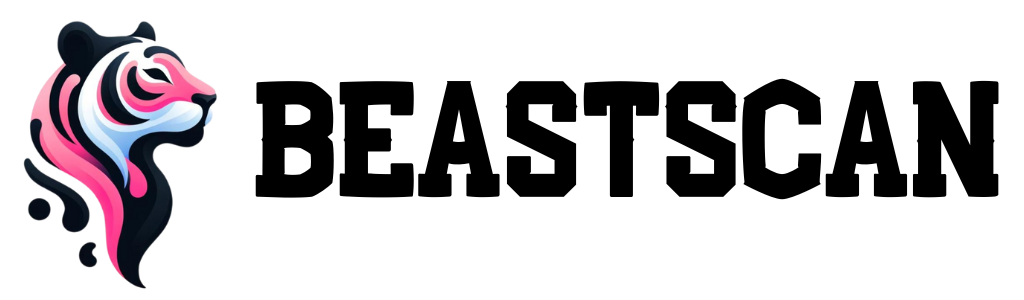🍽️ How Restaurants & Cafés Can Turn Google Searches Into Real Customers
People don’t just “find” places to eat anymore — they Google them.
Imagine someone’s walking downtown, stomach rumbling, and they type:
“Best lunch spot near me.”
Or: “Cozy café open now.”
Your restaurant either pops up — with mouthwatering photos, clear info, and a direct link to reserve or order — or… someone else gets that hungry customer.
That’s why your Google Business Profile isn’t just a nice-to-have.
It’s your digital menu board, your front window, and your most visible ad — all in one.
📍 Why This Matters (More Than Ever)
In 2025, diners decide where to eat based on what they see on Google:
-
✅ Great reviews
-
✅ High-quality food photos
-
✅ Menu access
-
✅ Opening hours and directions
-
✅ And most importantly — vibes
If your Google Business Profile isn’t telling your story the right way, you’re missing out on foot traffic, bookings, online orders, and loyal new fans.
In this guide, you’ll learn how to:
-
Show up higher in local searches (and look good doing it)
-
Use photos, menus, and posts to make people click
-
Respond to reviews like a pro
-
And unlock extra revenue through smart features and food-centric creativity
Let’s turn your profile into a reservation machine and takeaway booster.
Ready to make your restaurant more discoverable, clickable, and bookable?
Let’s dig in. 🍝👇
🌍 Why Google Business Profile Matters for Food & Drink Businesses
You could have the best food in town — but if people don’t find you, they don’t taste it.
That’s where your Google Business Profile comes in.
When someone searches for a bite to eat, Google isn’t showing them a list of websites — it’s showing them a curated list of places, complete with photos, reviews, menus, and “call now” buttons.
🍕 “Pizza near me”
☕ “Café with outdoor seating”
🥗 “Healthy lunch in [city]”
Your profile is right there, in front of high-intent, hungry customers — especially on mobile.
📣 Here’s What GMB Can Do for Your Restaurant:
-
📍 Put you on the map (literally) — Show up in local search and Google Maps when people are nearby and ready to eat
-
🍔 Show off your food before they even step inside — Your photos are your digital plate
-
⭐ Turn happy customers into marketing — Positive reviews boost visibility and trust
-
🕒 Set expectations instantly — Live updates for opening hours, menus, and wait times
-
📲 Drive instant actions — Book a table, get directions, order food… all from one screen
And the best part? It’s free — and surprisingly powerful when used right.
“You’re not just competing with nearby restaurants — you’re competing for attention. And attention starts with search.”
🛠️ Step-by-Step Optimization for Restaurants & Cafés
Your Google Business Profile isn’t just a digital business card — it’s a virtual maître d’. When done right, it greets customers, shows off your best dishes, answers their questions, and seats them (or sends food to their door) — all without lifting a finger.
Here’s how to fine-tune it like a pro:
✅ 1. Claim & Categorize Correctly
First step: claim your listing (if you haven’t already), then pick the right category.
-
Primary category examples:
-
“Italian Restaurant”
-
“Coffee Shop”
-
“Vegan Restaurant”
-
“Bakery”
-
-
Add secondary categories if relevant:
-
“Takeout Restaurant,” “Brunch Spot,” “Dessert Shop”
-
🎯 Accurate categories = better chance to show up in local search when someone’s hungry.
📝 2. Complete All Key Info
Don’t leave hungry customers guessing.
Make sure your profile includes:
-
🕒 Exact business hours (including holidays & last kitchen orders)
-
🌐 Your website or direct reservation/delivery link
-
📲 Phone number for instant bookings or questions
-
🪑 Service options: dine-in, takeaway, delivery
-
💬 Languages spoken, accessibility features, payment methods
📸 3. Upload Irresistible Food Photos
People eat with their eyes — so give them something to crave.
Add mouthwatering, high-quality images of:
-
Signature dishes 🍝
-
Seasonal specials 🍂
-
Drinks and cocktails 🍹
-
Interior + exterior seating areas ☀️
-
Friendly staff, guests enjoying food 😊
-
Bonus: short videos of food being prepared or served
📸 Pro tip: Natural lighting. Real food. No stock photos. Ever.
🧾 4. Add & Maintain Your Menu
There’s no faster way to lose a customer than making them hunt for your menu.
You can:
-
Add a menu directly in your Google profile (by section, like Appetizers, Mains, Drinks)
-
Or link to a live, mobile-friendly version (e.g. on your website or delivery platform)
-
Include photos, prices, and clear dietary tags (vegan, gluten-free, spicy)
🍽️ Keep it current! A forgotten seasonal menu can confuse guests and cost you orders.
❓ 5. Use the Q&A Section Smartly
Anticipate your customers’ questions — and answer them before they ask.
Seed common Q&As like:
-
“Do you have vegan/gluten-free options?”
-
“Is outdoor seating available?”
-
“Do you accept walk-ins or require bookings?”
-
“Is parking available nearby?”
🙋♂️ You can (and should) ask + answer your own questions!
⭐ 6. Encourage & Respond to Reviews
Reviews are the lifeblood of restaurant decision-making — especially when they include pictures.
-
Ask loyal customers or happy diners to leave a review (maybe with a gentle prompt in the bill or receipt)
-
Respond to every review:
-
✅ Thank the positives and highlight details (“Glad you loved the truffle risotto!”)
-
⚠️ Address the negatives kindly and with action (“Sorry about the wait — we’ve added more weekend staff!”)
-
🗣️ Responding shows care — and Google rewards that with more visibility.
📣 7. Post Updates Regularly
Stay fresh in Google’s eyes (and in customers’ minds) by using Google Posts like mini social media updates.
Great post ideas:
-
Daily or weekly specials 🥘
-
New menu items or cocktails 🍸
-
Holiday events or themed nights 🎉
-
Photo spotlights on your chef, staff, or dishes
🔁 Posting regularly signals to Google that you’re active — which means higher ranking.
💡 Bonus Features & Smart Moves for Food & Drink Businesses
Once your Google Business Profile is optimized, it’s time to make it work harder for you. These underused tools and strategic tweaks can boost orders, bring in new guests, and even open up extra income streams — all without spending a dime on ads.
📲 1. Turn On Messaging
Let people contact you directly from your profile, with one tap. Perfect for:
-
Quick table checks: “Do you have space for 2 right now?”
-
Questions about allergies or dietary options
-
Coordinating group bookings or events
⚡ Fast replies = happy customers and better search rankings.
🍽️ 2. Add Direct Booking & Ordering Links
Skip the middleman — and the commission fees. Google allows integrations with:
-
Your own website/reservation system
-
Booking platforms like TheFork or Resmio
-
Food delivery services like UberEats, Wolt, or local apps
💸 The easier you make it to book or order, the more likely they’ll do it.
🪑 3. Promote Features That Set You Apart
Use the Attributes section and Google Posts to highlight what makes you different:
-
🌱 Vegan-friendly
-
🐶 Dog-friendly patio
-
🎶 Live music on weekends
-
🪟 Lake view seating
-
🧘♂️ Quiet workspace during off-hours
🌟 These micro-details often make the decision for a potential guest.
🧾 4. Turn Slow Hours Into Profit
Got a slow Monday afternoon? Post a flash promo:
-
🥤 Free drink with lunch
-
🍩 2-for-1 coffee from 14:00–16:00
-
🧁 “Happy hour for dessert lovers” after dinner rush
Use Google Posts to make it visible when people are scrolling nearby — and fill in those gaps.
🛍️ 5. Sell More Than Just Meals
Your café or restaurant can be a mini-brand. Promote or upsell:
-
🍯 House-made products (jams, sauces, spice blends)
-
☕ Branded coffee beans or tea blends
-
🎁 Gift cards for future meals
-
👕 Branded merch (mugs, totes, t-shirts)
Google Posts + in-profile links = passive promotion that sells while you cook.
🤝 6. Cross-Promote Local Businesses
Team up with your neighborhood — it helps everyone win:
-
📍 Partner with local artists, musicians, or shops
-
🧁 Feature a “collab special” (e.g. croissant from a nearby bakery, coffee from a local roaster)
-
📣 Promote local events or markets happening near your location
It’s not just marketing — it’s community-building that boosts visibility and credibility.
⚠️ Common Google Profile Mistakes That Cost Restaurants Customers
Even the busiest kitchen can lose diners if your Google Business Profile is neglected or mismanaged. These are the most frequent slip-ups that turn hungry searchers into lost opportunities — and how to avoid them.
❌ 1. Outdated Menus or No Menu at All
If your menu isn’t available or doesn’t match what’s being served… yikes.
-
Customers bounce fast if they can’t find what you offer
-
Google might downrank you for missing info
✅ Keep your menu live, accurate, and mobile-friendly. Update it with every seasonal change.
📷 2. Poor or Missing Photos
Blurry burger pics? Dark dining room shots? That’s an appetite killer.
-
No photos = no excitement
-
Bad photos = low trust
-
User-uploaded photos = risky first impressions
✅ Take time to upload fresh, high-quality images. Food, vibes, and people — show what makes you you.
🛑 3. Ignoring Reviews
Guests are talking — and silence speaks volumes.
-
Ignored negative reviews = “they don’t care”
-
No responses = “is this place still open?”
✅ Respond with warmth and professionalism. Even a simple “thank you” goes a long way. Address complaints, offer solutions, and always stay cool.
📉 4. Not Using Booking or Delivery Links
Your profile is visible — but is it actionable?
-
No links = no bookings
-
Only third-party links = lost profit
✅ Add direct reservation links (via your site or platform) and link to your delivery options to convert searchers into sales.
💤 5. Leaving the Profile Inactive
Google favors businesses that stay engaged.
-
No recent updates or posts? Google (and customers) think you’re inactive
-
No events or offers? Missed chance to promote and fill slow days
✅ Post at least once every 1–2 weeks — specials, photos, events, even “chef’s pick of the day.”
“You don’t need to be everywhere online. You just need to show up strong where it matters — and that’s Google.”
🍽️ Final Thoughts: Your Most Powerful (and Free) Marketing Tool
Your restaurant’s Google Business Profile is often your first impression — and sometimes your only chance to win over a hungry customer.
Whether you’re serving up street tacos, third-wave coffee, plant-based pastries, or five-star fine dining, your profile tells the world:
-
What you serve
-
When you’re open
-
Why you’re worth visiting
-
And how to order right now
And the best part?
✅ It’s free
✅ It works 24/7
✅ And it levels the playing field between small cafés and big chains
🔥 Here’s What You Can Do Next:
-
Audit your current profile — is it fresh, tasty, and clickable?
-
Upload 5 new food photos this week
-
Add a link to your reservation or delivery system
-
Post your next daily special or event on Google
-
Respond to your last 5 reviews — even the old ones!
💬 Want Some Help?
Need a second set of eyes on your profile? Want us to optimize it for you, or train your team how to do it?
👉 Reach out for a free profile audit or setup session.
Let’s turn searches into bookings, and browsers into regulars. 🧾❤️
Be found. Be clicked. Be devoured.
You’ve got this.