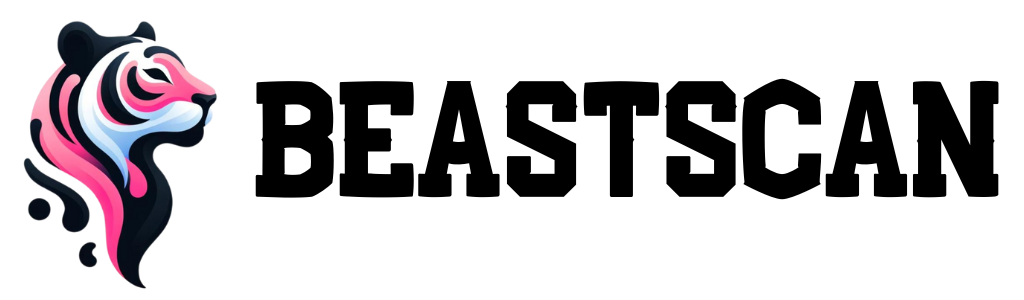🩺 How Medical & Wellness Providers Can Build Trust and Bookings with Google Business Profile
Before Patients Call, They Google You First
Imagine someone’s looking for a new optician, a physiotherapist after an injury, or a local therapist they can feel safe with.
What’s the first thing they do?
They type:
“Optician near me”
“Back pain physio [city]”
“English-speaking therapist open now”
And what shows up?
Your Google Business Profile — or someone else’s.
In healthcare and wellness, trust is everything. And today, that trust starts online, long before a consultation is booked or a phone is picked up.
Your Google Business Profile isn’t just a listing — it’s your first impression, your digital front desk, and one of the most powerful (and free!) tools to grow your practice.
In this guide, you’ll learn how to:
-
Show up in Google and Maps when local patients search for your services
-
Use reviews, photos, and service listings to create instant credibility
-
Build a profile that reflects the same care and professionalism you offer in person
-
And even uncover new revenue opportunities (yes, really)
Whether you’re an independent optician, a team of physiotherapists, or a holistic wellness clinic, your profile can help more people find you — and trust you — at the very moment they need you most.
Let’s get started. 👇
🌐 Why Google Business Profile Is Essential in Healthcare & Wellness
Whether you’re a solo chiropractor or part of a full-service medical clinic, one truth remains:
🧠 Patients do their homework before booking. And their research starts on Google.
From eye exams to back pain treatments, people want:
-
Someone local
-
Someone trusted
-
Someone who can help right now
And more often than not, they don’t browse five websites or scroll through Instagram.
They search Google and click the profile that looks the most professional, helpful, and available.
📍 Why GMB Works So Well for Medical & Wellness Providers:
-
🔎 Local intent = high trust + high action
People searching for health services nearby are ready to book. -
⭐ Reviews offer social proof — instantly
“Kind, professional, explained everything clearly” carries serious weight. -
📸 Photos build comfort and familiarity
Seeing your treatment room or staff can reduce anxiety before a first visit. -
📞 Click-to-call and booking links reduce friction
Patients don’t want to dig through a website. They want easy access to care. -
📲 Shows up across Google Search & Maps
Especially important for mobile searches like “physiotherapist near me” or “walk-in eye test.”
“In wellness and healthcare, you don’t just need visibility — you need credibility. Google Business Profile gives you both.”
🛠️ Step-by-Step Optimization for Medical & Wellness Providers
Your patients want care, clarity, and professionalism — and they expect to see all of that before they walk through your door. Your Google Business Profile is the place to make that happen.
Here’s how to set it up (or upgrade it) so it works for you 24/7:
✅ 1. Claim & Categorize Your Practice Accurately
Start by choosing the right primary category for your profession. Google uses this to decide when to show your profile in search.
Examples:
-
Optician
-
Dentist
-
Psychologist
-
Physiotherapist
-
Chiropractor
-
Nutritionist
-
Massage Therapist
Then, in your business description and service list, mention any specializations, such as:
-
Pediatric vision care
-
Sports injury rehab
-
Trauma therapy
-
Post-surgery massage
-
Women’s health physiotherapy
📌 Clear categories + detailed specialties = better visibility for the right patients.
🕒 2. Add & Double-Check All Critical Info
Your profile should answer every basic question a potential patient might ask.
Include:
-
📍 Your clinic address (accurate on Maps!)
-
🕰️ Opening hours, including holidays or breaks
-
📞 Phone number + website link
-
💬 Languages spoken
-
🅿️ Parking info, accessibility, and public transport options
-
📋 Accepted insurance plans or payment options
-
🌐 Booking link (especially for platforms like Doctolib, EasyPractice, etc.)
Pro tip: If you offer telehealth, say so clearly — many people still prefer remote sessions.
📸 3. Upload Professional, Welcoming Photos
In healthcare, people want to feel safe, clean, and taken care of. Visuals help create that feeling before the visit.
Include photos of:
-
🏥 The clinic exterior & entrance (helps with finding you)
-
💺 Waiting room and treatment spaces
-
😷 Friendly staff or providers (with permission)
-
🧼 Equipment, exam areas, or consultation rooms
-
🧘 Wellness atmosphere, relaxing decor, clean touches
🎥 Want to go next level? Add a short video walk-through of the clinic or an intro from the team.
📋 4. List Services Clearly and Helpfully
Patients appreciate clarity. Use the Services section to break down what you offer.
For each service, include:
-
📝 Name & short description (“Posture Correction – 30 minutes”)
-
💰 Price range (if applicable)
-
⏱️ Session length or consult time
-
📌 Ideal for (“great for athletes recovering from strain”)
-
🧘 Optional: treatment approach or goals
Listing services also boosts your appearance in specific local search results.
⭐ 5. Build Credibility Through Reviews
In medical and wellness spaces, reviews can ease nerves and build immediate trust.
-
🌟 Ask satisfied clients to leave a review (especially after milestone moments like a finished treatment plan)
-
💬 Reply to every review — with warmth, gratitude, and professionalism
-
🛠️ Address concerns or misunderstandings calmly and factually
-
📈 Pro tip: Mention your services in replies — it’s good for SEO!
“Dr. Madsen was incredibly kind during my anxiety therapy” = better reach for people searching “anxiety therapy near me.”
📣 6. Use Google Posts to Keep Your Practice Active
Google rewards activity — and so do patients who want to see signs of life before they book.
What to post:
-
🗓️ Holiday hours or clinic closures
-
👋 “Now accepting new patients” updates
-
🆕 New treatment options or technology
-
🧠 Seasonal tips (e.g. “5 Ways to Ease Spring Allergies”)
-
🎉 Introduce new staff or specialists
Posting once every 2–3 weeks is enough to stay current and visible.
💡 Trust-Boosting Features & Revenue Tips for Wellness Professionals
Beyond the basics, Google offers subtle tools that help potential patients feel more confident — and help you provide value even before they book.
Here’s how to use them like a pro:
❓ 1. Use the Q&A Section to Answer Patient Concerns
The Q&A area is often overlooked — but it’s a goldmine for trust and SEO.
You can:
-
💬 Seed common questions and provide your own answers
(e.g. “Do you accept [insurance]?”, “Can I bring my child to the appointment?”) -
✅ Pre-answer anxious or sensitive concerns:
-
“Will the first therapy session be just talking?”
-
“What happens during a sports massage?”
-
Bonus: Searchers love seeing clear, honest answers directly on your listing — no extra clicks needed.
💌 2. Enable Messaging for Fast, Friendly Contact
Google’s messaging feature is optional — but great for non-urgent, low-friction questions like:
-
“Are you accepting new patients?”
-
“Can I reschedule my appointment online?”
-
“Is this service covered by [insurance]?”
📲 Just make sure you can respond quickly — Google tracks response time and prioritizes profiles that stay active.
👩⚕️ 3. Add Attributes to Reflect Your Practice’s Values
Help patients choose you for who you are, not just what you do.
Use attributes like:
-
Women-led business
-
LGBTQ+ friendly
-
Wheelchair accessible
-
Language spoken (especially in multicultural communities)
-
Telehealth available
These small touches make a big difference for patients looking for the right provider.
🛍️ 4. Promote Products or Take-Home Items (If Applicable)
If you sell any supplementary items — this is your chance to promote them passively.
What to include:
-
👓 Eyewear or eye care kits
-
💊 Vitamins or supplements
-
🧴 Skincare or topical treatments
-
🧘 Posture tools, foam rollers, or ergonomic gear
-
🎁 Gift cards (great for wellness providers)
Use Product Listings or Google Posts to highlight featured items or seasonal promos.
🔁 5. Feature Memberships, Packages, or Wellness Plans
Encourage continuity and recurring care by promoting your long-term offerings:
-
🎟️ 6-session massage packs
-
💆 “Wellness Month” with weekly visits
-
👁️ Annual eye exam plans with discounts on glasses
-
🧠 Therapy bundles for new clients or couples
These can be featured in service lists, Google Posts, or the Q&A section to boost visibility and value.
⚠️ Common GMB Mistakes Healthcare & Wellness Providers Should Avoid
Even the most experienced practitioner can lose visibility — and patient trust — with a few small oversights. These mistakes are easy to make, but even easier to fix 👇
❌ 1. Using No Photos (or the Wrong Kind)
No photos = uncertainty.
Photos that are dark, cluttered, or unprofessional? Even worse.
-
Patients want to see your space before they walk in
-
Bad visuals create doubt, especially for new or anxious clients
✅ Use warm, clean, and clear images that feel inviting and professional. Show your rooms, your tools, and your team.
🛠️ 2. Not Listing Services Clearly
Generic descriptions like “Physiotherapy available” don’t cut it anymore.
People are searching for specifics:
-
“Dry needling for neck pain”
-
“Children’s dental exams”
-
“Manual lymphatic drainage massage”
✅ Break services down with brief, informative descriptions — and don’t forget durations and price ranges if appropriate.
💬 3. Ignoring Reviews
Reviews are your online bedside manner.
-
No responses? Feels cold and detached
-
Negative reviews with no reply? Feels risky
-
Positive reviews with no thanks? Feels unappreciative
✅ Respond to every review. Be human, warm, and professional. It shows future patients how you handle feedback — and how much you care.
📉 4. Outdated Info
-
Old clinic hours
-
Expired offers
-
Staff listed who’ve moved on
-
No mention of updated safety measures or services
✅ Set a calendar reminder to review and update your profile monthly — it keeps you accurate, relevant, and visible.
💤 5. Inactivity = Lower Visibility
Google favors profiles that stay active — and so do your potential clients.
No photos, no posts, no updates = you’ll slip behind more active competitors.
✅ Keep your profile lively with posts, photos, and updated service lists. A little activity goes a long way.
“Your online presence should feel just as professional and personal as your care in person.”
🧭 Final Thoughts: Visibility Builds Trust — And Trust Builds Bookings
You’ve spent years mastering your craft, building your credibility, and creating a welcoming, safe space for your patients and clients.
Let’s make sure that care and professionalism show up online — exactly where new patients are searching for it.
Your Google Business Profile isn’t just a formality.
It’s your:
-
🌐 Digital front desk
-
🗣️ Online reputation builder
-
📍 Local SEO engine
-
📲 Booking gateway
-
❤️ First impression that can lead to long-term trust
🩺 What You Can Do Today:
-
Add 5 new photos that show your clinic and care environment
-
Post a quick update (“Now taking new patients” or “Wellness tip of the week”)
-
Check and update your services, hours, and contact info
-
Respond to your latest reviews with care and personality
-
Ask two happy patients if they’d leave a Google review
These small actions can create a big shift in how your practice is seen — and how quickly it grows.
💬 Need Help Fine-Tuning Your Profile?
If you want a second opinion on how your practice shows up on Google, we offer a free profile check-up for healthcare and wellness providers.
👉 We’ll help you improve your visibility, highlight what makes your care unique, and turn more searches into booked appointments.
Be findable. Be trusted. Be booked.
You’re already helping people — let’s make sure they can find you. 🌱