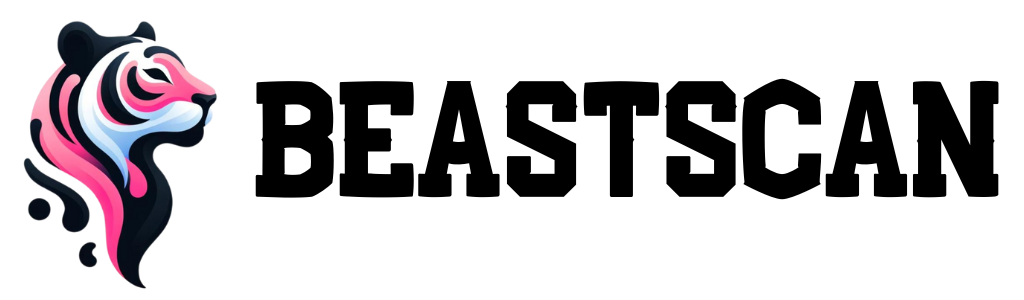First Impressions Happen on Google — Make Yours Unforgettable
Imagine this:
A traveler just landed, they’re tired, scrolling through their phone, and searching “hotels near me.”
In that moment — your hotel either appears, or it doesn’t.
It either looks bookable, trustworthy, and welcoming — or it doesn’t.
And the key to showing up in that split second?
👉 Your Google Business Profile.
This isn’t just another place to drop your address and phone number. It’s your digital front desk — where guests meet you for the first time before clicking “Book Now.”
Done right, your Google Business Profile becomes a powerful booking tool, a guest communication hub, and even a new income stream. But most hotels? They’re only scratching the surface.
In this guide, we’ll show you exactly how to:
-
Stand out in local search and Google Maps
-
Turn profile views into bookings (without extra commission fees)
-
Unlock new revenue streams from your listing
-
Avoid the common mistakes that kill conversions
Whether you’re a cozy lakeside guesthouse or a stylish city hotel, this guide will help you optimize your profile, attract more direct bookings, and squeeze every drop of value from Google — the tool your future guests are already using.
Let’s dive in. 👇
🌍 Why Google Business Profile Is Crucial for Hotels
It’s no secret — the majority of travel decisions start with a Google search.
Whether someone’s planning a weekend getaway, a last-minute business trip, or a family vacation, chances are they’ll type in something like:
-
“Hotel near Zürich train station”
-
“Charming guesthouse in Lucerne”
-
“Pet-friendly hotels in the Alps”
And what shows up?
📍 A map.
📋 A list of local hotels.
⭐ Reviews, prices, photos, and direct links.
That’s Google Business Profile in action. If your hotel isn’t optimized and active on there, you’re invisible in the moments that matter most.
💡 Why This Matters More Than Ever:
-
Mobile searches dominate — Travelers search on the go, and Google prioritizes local results
-
Photos and reviews drive trust — People decide based on what they see and what others say
-
Direct bookings are on the rise — Guests want to skip the middleman (and you get to skip the commission!)
Google has become the new travel agent — and your Business Profile is your pitch, your portfolio, and your booking engine all in one.
“Think of it as your hotel’s mini website — showing up exactly when people are looking.”
Up next: how to fully optimize your profile step-by-step to turn visibility into real, measurable bookings. Ready? Let’s go 💼
🛠️ Step-by-Step Optimization for Maximum Value
Most hotels claim their Google Business Profile and stop there.
But to really stand out — and turn views into bookings — you need to go beyond the basics. Here’s how to turn your profile into a guest-converting machine:
✅ 1. Claim and Verify Your Listing
First things first — if you haven’t already:
Go to Google Business Profile, claim your hotel, and verify it with Google (usually via postcard or phone).
✔️ Use your official hotel email
✔️ Make sure your business name matches what’s on your signage and website
✔️ Choose accurate categories — e.g. “Hotel,” “Bed & Breakfast,” “Boutique Hotel”
✔️ Add your location(s) if you have multiple properties
📝 2. Complete and Perfect Your Basic Info
Every detail should be accurate, up-to-date, and optimized:
-
📍 Address
-
📞 Phone number
-
🌐 Website (link to your own site, not just a booking engine!)
-
🕒 Business hours + check-in/check-out times
-
🌐 Add languages spoken, accessibility info, and accepted payment methods
Keep this updated during holiday periods, renovations, or seasonal closures.
📸 3. Upload High-Quality Photos & Videos
Photos are the first thing people notice — and the #1 reason they’ll click (or bounce).
What to include:
-
🛏️ Clean, well-lit shots of rooms
-
🥐 Breakfast buffets or dining areas
-
🌄 Scenic views or surrounding area
-
🏊 Amenities (pools, gyms, rooftop bars)
-
😄 Happy staff or guest moments
-
🎥 Bonus: Short videos of room walkthroughs or property tours
“If you don’t upload photos, your guests (or Google) will — and it might not be your best angle.”
🛎️ 4. Highlight Amenities & Unique Features
Use the “Attributes” and “Hotel Details” sections to tell guests what makes you special:
-
Free Wi-Fi
-
EV charging
-
Pet-friendly rooms
-
In-house spa or restaurant
-
Ski-in/ski-out access
-
Family rooms or honeymoon suites
This is where you differentiate yourself from the hotel down the street.
💬 5. Respond to Reviews (All of Them)
Good, bad, or weird — respond professionally to every review.
-
👍 Thank positive reviewers and mention specific things they loved
-
👎 Address negative feedback with grace and a solution
-
👀 Future guests read your replies to judge how you treat people
Pro tip:
Mention your hotel’s name, location, or room type in replies to boost SEO!
❓ 6. Use the Q&A Section Strategically
Don’t wait for someone to ask — ask and answer your own questions.
-
“Do you offer airport transfers?”
-
“Is breakfast included?”
-
“Are dogs allowed in all room types?”
You control the conversation. Google loves this, and so do guests.
📣 7. Post Regular Updates
Keep your profile active with weekly or monthly updates:
-
Special offers or discount codes
-
Seasonal packages (e.g. “Winter Weekend Escape”)
-
Local events (like a Christmas market or music festival)
-
Renovation updates or new amenities
Google Posts work like mini-ads — for free. And they show your property is active and welcoming.
💼 Bonus Features & Revenue Opportunities Most Hotels Miss
Once your profile is optimized, it’s time to go beyond the basics and tap into tools and tricks that not only improve visibility — but can also directly increase your bottom line.
✉️ 1. Turn On Direct Messaging
Let guests message you directly from your profile — just like texting.
Perfect for answering quick questions like:
-
“Do you have rooms with a view?”
-
“Can I check in early?”
-
“Do you offer gluten-free breakfast?”
Bonus: Responding quickly improves your engagement rate, which helps you rank better on local search.
🛎️ 2. Add Booking Links (Especially to Your Own Website)
Google lets you add booking integrations — but don’t rely solely on OTAs (like Booking.com or Expedia). Instead:
-
Add a direct link to your booking engine
-
Highlight exclusive perks for booking directly (e.g. free late checkout, complimentary drinks, etc.)
Every direct booking = more profit, fewer fees.
🧾 3. Promote Add-On Packages and Upsells
Use Google Posts or your Q&A section to showcase:
-
Romantic getaway packages 💕
-
Spa or massage add-ons 💆
-
Late check-out or early check-in
-
Picnic baskets, parking deals, or local guided tours
These extras can easily add 10–30% more revenue per guest — and it starts right from their first Google search.
🧳 4. Partner with Local Businesses
Got a local winery, bike rental, or wellness studio nearby?
Promote them on your profile in exchange for a cut or just community good will. Examples:
-
🍷 “Stay with us and get 10% off local wine tasting”
-
🚲 “Rent a bike and explore the lake trail – ask us for discount codes”
Guests love local tips, and partners love the exposure — everybody wins.
🖥️ 5. Use Your Profile as a Digital Concierge
Turn your profile into a local experience guide:
-
Share tips on nearby hikes, cafés, events, and markets
-
Link to downloadable maps or curated experiences
-
Highlight why your location makes your hotel worth staying at
You become more than a place to sleep — you become their guide to the destination.
❓ 6. Use the Q&A Section Strategically
Don’t wait for someone to ask — ask and answer your own questions.
-
“Do you offer airport transfers?”
-
“Is breakfast included?”
-
“Are dogs allowed in all room types?”
You control the conversation. Google loves this, and so do guests.
📣 7. Post Regular Updates
Keep your profile active with weekly or monthly updates:
-
Special offers or discount codes
-
Seasonal packages (e.g. “Winter Weekend Escape”)
-
Local events (like a Christmas market or music festival)
-
Renovation updates or new amenities
Google Posts work like mini-ads — for free. And they show your property is active and welcoming.
⚠️ Common Mistakes That Kill Visibility (and Bookings)
Even the most beautiful hotel can lose guests if their Google Business Profile is messy, outdated, or neglected. These mistakes might seem small, but they can cost you big.
❌ 1. Not Updating Hours or Seasonal Closures
Imagine a guest shows up, only to find the hotel is closed for renovation or off-season.
They won’t be back — and neither will their review.
🔁 Keep your hours up-to-date, including holidays and temporary changes.
📷 2. Using Low-Quality or No Photos
Blurry photos, bad lighting, or — worse — no photos at all = instant bounce.
📸 Pro tip: Invest in a quick photoshoot and keep it fresh with seasonal updates.
📉 3. Ignoring Reviews
Whether it’s a 1-star rant or a glowing 5-star, every review deserves a reply. Silence looks careless.
✍️ A thoughtful response builds trust and tells Google you’re active.
🤷 4. Linking Only to Booking Platforms
Sending all your clicks to third-party sites means giving away control and profit.
💡 Add a direct booking link and use it to promote exclusive perks for booking directly.
💤 5. Letting the Profile Go Stale
Google favors profiles that are updated, active, and engaging.
📣 Use Google Posts to share updates, offers, or even local event info — at least once a month.
“If your profile looks like no one’s touched it in a year, Google — and guests — will assume the same about your service.”
A little consistency goes a long way.
🌟 Final Thoughts: Google Business Profile = More Bookings, Less Effort
Your hotel doesn’t need more ads.
It needs more visibility where people are already searching — and that’s exactly what Google Business Profile delivers.
With just a few smart tweaks, regular updates, and a little creativity, your profile can:
✅ Drive more direct bookings
✅ Build trust before a guest even clicks your website
✅ Showcase what makes your hotel unforgettable
✅ Create new revenue streams through add-ons, partnerships, and upsells
And the best part? It’s free.
You just have to use it — intentionally.
📈 Ready to Make Google Work for You?
If you’re unsure where to start — or want help turning your profile into a full-blown booking funnel — we’re here to help.
👉 Reach out for a free audit of your Google Business Profile
👉 Or stay tuned for our optimization checklist just for hotels
Be discoverable. Be clickable. Be booked. 🏨✨